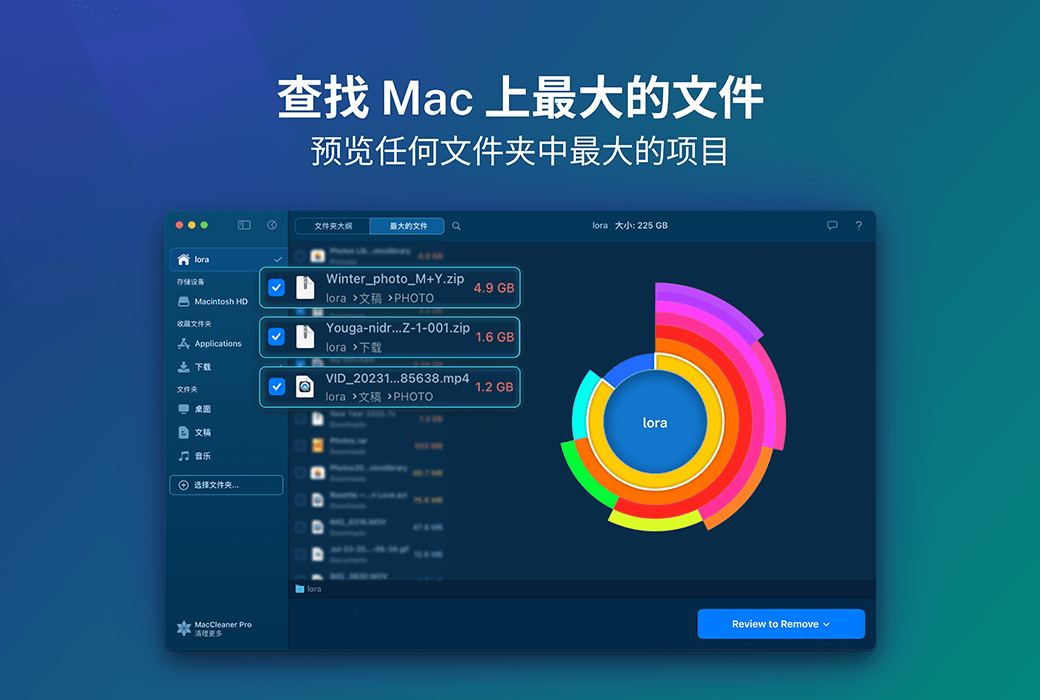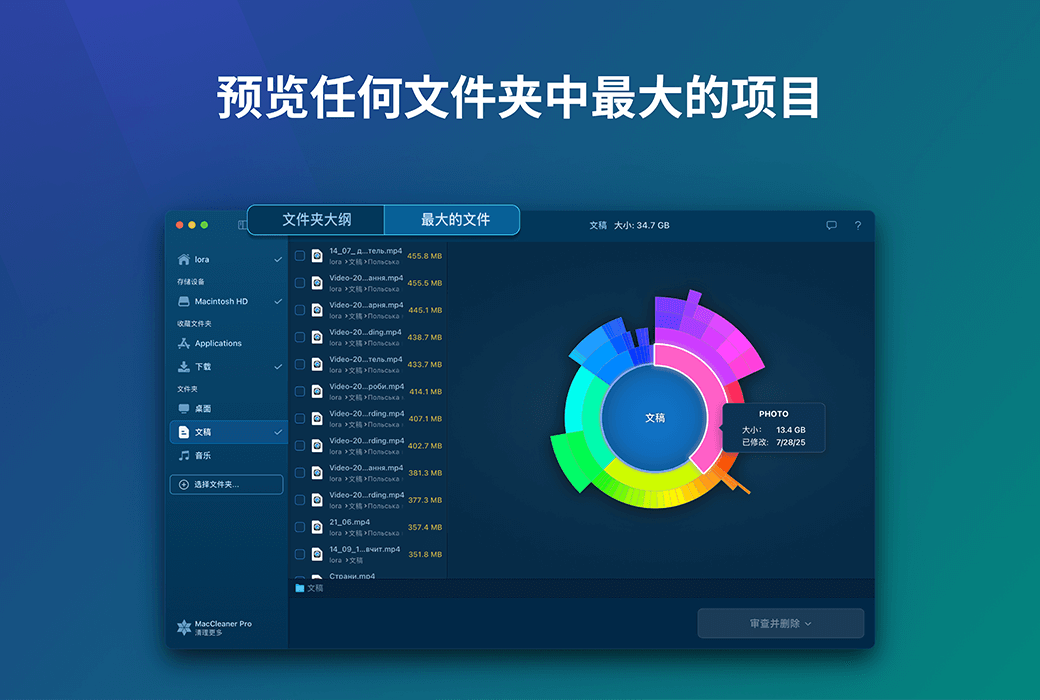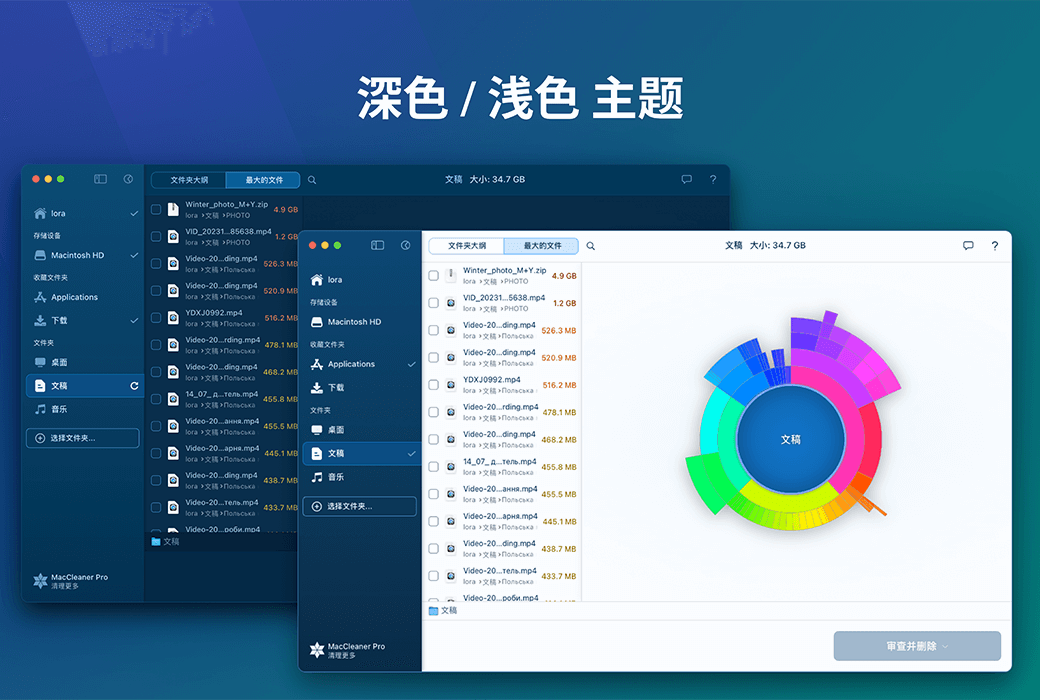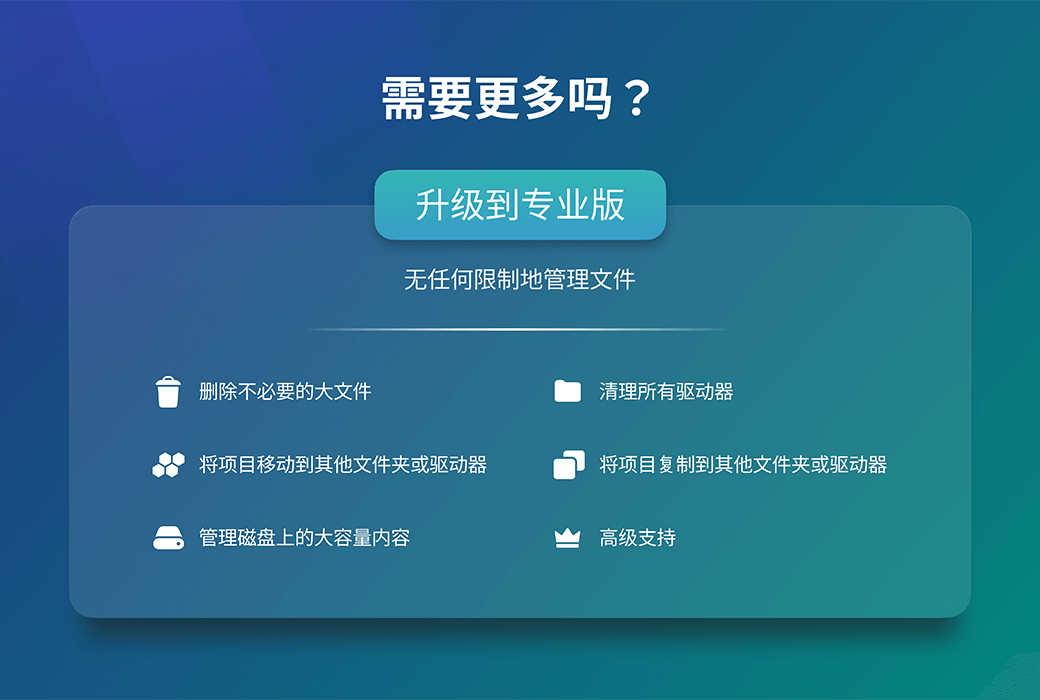You haven't signed in yet, you can have a better experience after signing in
 Disk Space Analyzer Mac Disk Space Analysis Tool Software
Disk Space Analyzer Mac Disk Space Analysis Tool Software

Activity Rules
1、Activity time:{{ info.groupon.start_at }} ~ {{ info.groupon.end_at }}。
1、Activity time:cease when sold out。
2、Validity period of the Group Buying:{{ info.groupon.expire_days * 24 }} hours。
3、Number of Group Buying:{{ info.groupon.need_count }}x。
Please Pay Attention
1、Teamwork process: Join/initiate a Group Buying and make a successful payment - Within the validity period, the number of team members meets the activity requirements - Group Buying succeeded!
2、If the number of participants cannot be met within the valid period, the group will fail, and the paid amount will be refunded in the original way.
3、The number of people required and the time of the event may vary among different products. Please pay attention to the rules of the event.
Disk Space Analyzer is a powerful storage analyzer for Mac. Analyze your disk usage, search for large files, and free up valuable space.
Check which factors are occupying hard disk space
- Analyze your Mac disk usage; Check the available space on any cloud storage or external hard drive.
- Obtain convenient disk space visualization in the form of a sunrise chart; Please refer to the file directory and folder tree diagram.
- Search for large and old unused files that occupy unused space on the hard drive; Get a list of the heaviest items.
- Manage disk usage on Mac by copying, moving, or removing unwanted files and folders.
How to free up space on Mac
scan disk
- Click to scan your Mac hard drive.
- Scan individual folders.
- You can also add any external disk for scanning.
Identify the content that occupies the most disk space
- View the usage of the hard drive in the Rising Sun image.
- Switch to the 'Maximum Files' tab to view the list of large files in descending order.
Manage high-capacity content on disks
- Select old unused items that occupy unused space on the drive.
- You can copy, move, or remove selected items to free up space on your Mac.
View and recycle removable space on Mac
- When needed, obtain more available space by clearing the purgeable space on the storage.
- Items in the removable space can be re downloaded when needed.
Why choose a disk space analyzer?
- Quick Scan:Get ready to be impressed by the fast scanning speed of the application. Scan your drive and get results in less than a minute!
- Supports different volumes:Scan HDD volumes, CD and DVD disks, removable USB drives, installed DMG images, and even folders protected by FileVault.
- Hidden file detectionEven hidden fragments on the disk can be found, such as application logs and cache, browser data, etc.
- Disk CleanupIn addition to analysis, you can also add files to a special list for further management. Move or delete unnecessary files and restore valuable storage space on Mac.
- Apple NotarizationThis application has been notarized by Apple. It has been proven to be safe and free from malicious software. This application will be regularly updated and optimized for the latest macOS.
- Clearing Clearable SpaceWhen you open the optimization storage space, Mac creates a so-called removable space. The application displays purchasable space and even allows it to be cleared.

Official website:https://nektony.com/disk-expert
Download Center:https://disk-space-analyzer-mac.apsgo.cn
Backup Download:N/A
Delivery time:24-hour automatic shipping
Operating Platform:macOS
Interface language:Supports Chinese interface display and multiple language options.
Update Description:Free updates and usage during the subscription period.
Trial before purchase:Free trial is available before purchase.
How to receive goods:After purchase, the activation information will be sent to the email address at the time of placing the order, and the corresponding product activation code can be viewed in the personal center, My Orders.
Number of devices:Supports activation on one Mac.
Replace computer:Uninstall the original computer and activate the new computer.
Activation guidance:To be added.
Special note:To be added.
reference material:https://nektony.com/disk-expert

Any question
{{ app.qa.openQa.Q.title }}